Hi all,
I'm new to this forum and I'm trying to learn how to use all the features. I was able to find how to send a private message, but I can't find any reference to how one checks an incoming private message. Any help with this would be greatly appreciated. Thanks in advance.
I'm new to this forum and I'm trying to learn how to use all the features. I was able to find how to send a private message, but I can't find any reference to how one checks an incoming private message. Any help with this would be greatly appreciated. Thanks in advance.






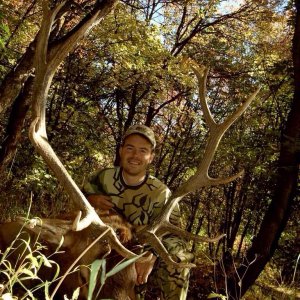




![firstbuck[1].jpg](/xf/data/xfmg/thumbnail/41/41654-7d068624b5e4d727596936558895ae57.jpg?1703961404)

