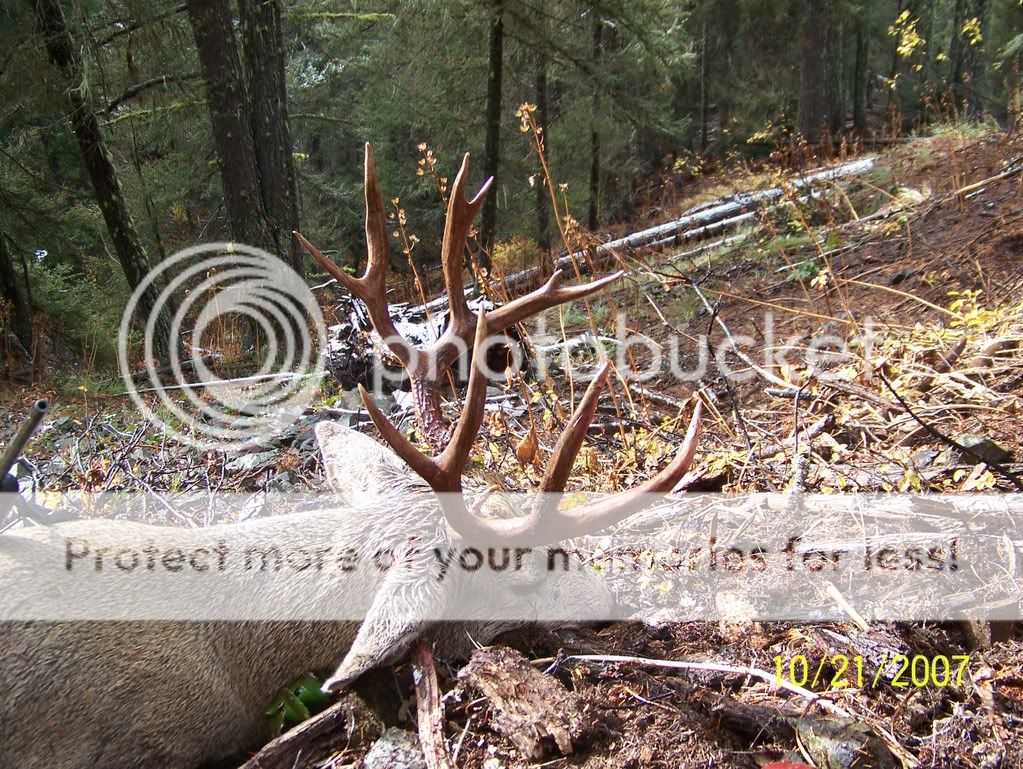J
jjdavis2222
Guest
Hello all,
This is my first post but have been reading all the post for sometime now. The deer gods finally came though for me and now I have something to post. This is a 4x6 taken around the North Fork teanaway. Its got a outside spread of 25". Pretty good for a Washington Muley!
http://www.monstermuleys.info/dcforum/User_files/471ebe4f154dde0b
How do I add a picture without a link. Of course it says its to big. I know I see these questions all the time but never paid attention.
This is my first post but have been reading all the post for sometime now. The deer gods finally came though for me and now I have something to post. This is a 4x6 taken around the North Fork teanaway. Its got a outside spread of 25". Pretty good for a Washington Muley!
http://www.monstermuleys.info/dcforum/User_files/471ebe4f154dde0b
How do I add a picture without a link. Of course it says its to big. I know I see these questions all the time but never paid attention.