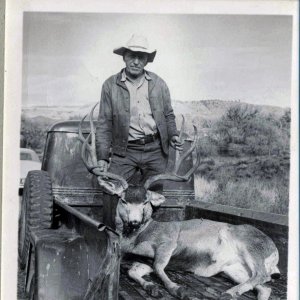J
JimmyAZ
Guest
Not sure if something has been done like this before but for the computer illiterate, I've put together a step by step process, with pictures, to help anybody that may want to post a pic. Don't take offense to the name of the post either, just a spin off of the popular book series. 
I would get registered with a login on Photobucket.
http://photobucket.com/
You may have to right click on the "My Album" tab if it doesn't take you directly to the Upload page.
Once there, you can upload pics. Click the "browse" button. Seen below,and highlighted in red.
http://img.photobucket.com/albums/v649/jimmyaz/browse.jpg[/IMG]
A popup will appear letting you select the picture you would like to upload, usually defaulting to your "My Pictures" folder (highlighted in red, #1). If that is where the picture is, select it by left clicking on the pic and than left clicking on the "open" button (highlighted in red, #2). That will close the popup window and take you back to photobucket. If the picture is saved in a different folder other than the default folder that pops up, you can pull the directory of your folders by right clicking the down arrow next to the folder field highlighted in red, #3).
http://img.photobucket.com/albums/v649/jimmyaz/popup.jpg[/IMG]
Once the picture is chosen, you will see the file name of the picture being uploaded in the field next to the browse button (highlighted in red, #1). Repeat this process for more pictures you would like to upload. Once you have all the pictures uploaded, right click the "Upload" button (highlighted in red, #2).
http://img.photobucket.com/albums/v649/jimmyaz/upload.jpg[/IMG]
The upload will take a few moments but when complete, your picture will be shown below in your album. Copy the "IMG Code" link listed next to your photo (highlighted in red) and paste that to your MM post with your story/dialogue. When posting, you can remove the first "IMG" in the link, or leave it. It will still work.
http://img.photobucket.com/albums/v649/jimmyaz/photobucket.jpg[/IMG]
Once done, preview the post to make sure the pics are showing and you should be all set!
I would get registered with a login on Photobucket.
http://photobucket.com/
You may have to right click on the "My Album" tab if it doesn't take you directly to the Upload page.
Once there, you can upload pics. Click the "browse" button. Seen below,and highlighted in red.
http://img.photobucket.com/albums/v649/jimmyaz/browse.jpg[/IMG]
A popup will appear letting you select the picture you would like to upload, usually defaulting to your "My Pictures" folder (highlighted in red, #1). If that is where the picture is, select it by left clicking on the pic and than left clicking on the "open" button (highlighted in red, #2). That will close the popup window and take you back to photobucket. If the picture is saved in a different folder other than the default folder that pops up, you can pull the directory of your folders by right clicking the down arrow next to the folder field highlighted in red, #3).
http://img.photobucket.com/albums/v649/jimmyaz/popup.jpg[/IMG]
Once the picture is chosen, you will see the file name of the picture being uploaded in the field next to the browse button (highlighted in red, #1). Repeat this process for more pictures you would like to upload. Once you have all the pictures uploaded, right click the "Upload" button (highlighted in red, #2).
http://img.photobucket.com/albums/v649/jimmyaz/upload.jpg[/IMG]
The upload will take a few moments but when complete, your picture will be shown below in your album. Copy the "IMG Code" link listed next to your photo (highlighted in red) and paste that to your MM post with your story/dialogue. When posting, you can remove the first "IMG" in the link, or leave it. It will still work.
http://img.photobucket.com/albums/v649/jimmyaz/photobucket.jpg[/IMG]
Once done, preview the post to make sure the pics are showing and you should be all set!