You are using an out of date browser. It may not display this or other websites correctly.
You should upgrade or use an alternative browser.
You should upgrade or use an alternative browser.
How dod i??
- Thread starter brdhuntr
- Start date
when you start a thread or respond above the text box you will see 4 bullets (example below) click on the part that says click here to upload photo.
A new box will appear and you browse your computer to find it and then double click the pic, it will take a couple moments then the pic will appear in that window with BOLD text above it. Copy and paste that bold link into your text box where your comments go, when you hit post message it will then appear in your message...
don't think special characters are allowed in the picture name.
Share YouTube Video Clips! See How ... Instructions Here
Need Help Adding Pictures? Instructions Here
HTML Tags Enabled - use [] instead of <>. Need help? Check HTML Reference
Photo Links Enabled - just type/paste the URL
(e.g.,
 )
)
Photo Upload Enabled CLICK HERE to Upload Your Photo(s)
Emotion Icons Emotion Icon Short Cuts
Mntman
"Hunting is where you prove yourself"
>wah wah wah......
a certain individuals response on 8/12/2014 to anyone that commits suicide.
http://www.monstermuleys.info/dcforum/DCForumID11/19864.html
There are many things that would be nice to wish for or say but then I would be just like him.
A new box will appear and you browse your computer to find it and then double click the pic, it will take a couple moments then the pic will appear in that window with BOLD text above it. Copy and paste that bold link into your text box where your comments go, when you hit post message it will then appear in your message...
don't think special characters are allowed in the picture name.
Share YouTube Video Clips! See How ... Instructions Here
Need Help Adding Pictures? Instructions Here
HTML Tags Enabled - use [] instead of <>. Need help? Check HTML Reference
Photo Links Enabled - just type/paste the URL
(e.g.,

Photo Upload Enabled CLICK HERE to Upload Your Photo(s)
Emotion Icons Emotion Icon Short Cuts
Mntman
"Hunting is where you prove yourself"
>wah wah wah......
a certain individuals response on 8/12/2014 to anyone that commits suicide.
http://www.monstermuleys.info/dcforum/DCForumID11/19864.html
There are many things that would be nice to wish for or say but then I would be just like him.
When you start a post, or reply to a post you'll be in a window like pictured below. There is a blue link at the top that says Click here to upload photos. That will open a new window with a BROWSE button. Click that, then find the file you want to upload, and select. Then hit the upload button. When the picture appears in the window, copy the link, then close that window, and paste the link in the window of your post. Make sure you re-size your pictures smaller than 300k. The file name cannot include ()or ][.
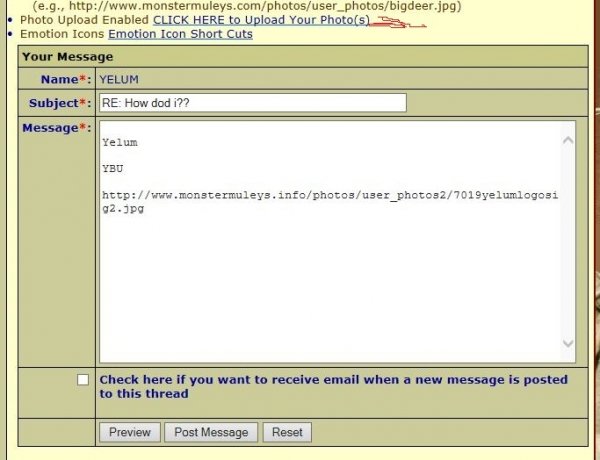
Yelum
YBU

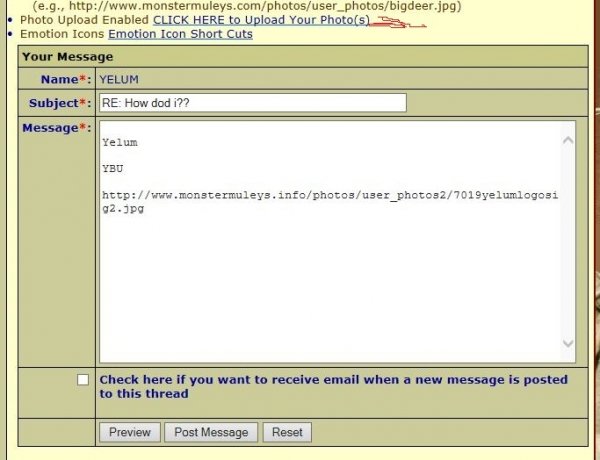
Yelum
YBU

1911
Long Time Member
- Messages
- 6,197
>Question, how do i load the
>picture from my personnal email
>to the M.M. site, or
>is that what i need
>to do?
Once you hit the link Yelum showed, it will open another window with a button that says "browse.". Using that, locate the file on your CPU. After listing the location hit "upload. . That will then upload, show a preview, and give you a link to cut and paste in your post. IE http//:file name here dot j p g

>picture from my personnal email
>to the M.M. site, or
>is that what i need
>to do?
Once you hit the link Yelum showed, it will open another window with a button that says "browse.". Using that, locate the file on your CPU. After listing the location hit "upload. . That will then upload, show a preview, and give you a link to cut and paste in your post. IE http//:file name here dot j p g

I would open the email, save the picture to your computer then when you "browse" for the pic you can find it on your computer. An easy place would be to save it to your desktop, then you can just delete it after you are all done with it...
Mntman
"Hunting is where you prove yourself"
>wah wah wah......
a certain individuals response on 8/12/2014 to anyone that commits suicide.
http://www.monstermuleys.info/dcforum/DCForumID11/19864.html
There are many things that would be nice to wish for or say but then I would be just like him.
Mntman
"Hunting is where you prove yourself"
>wah wah wah......
a certain individuals response on 8/12/2014 to anyone that commits suicide.
http://www.monstermuleys.info/dcforum/DCForumID11/19864.html
There are many things that would be nice to wish for or say but then I would be just like him.
Similar threads
- Replies
- 25
- Views
- 1k












