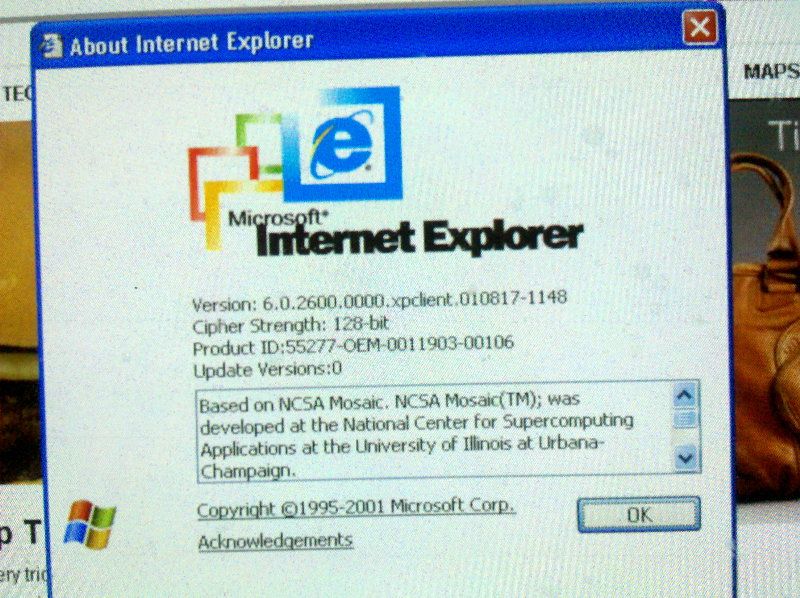LAST EDITED ON Jan-12-12 AT 02:06PM (MST)[p]
Lately every time I try and use Google Earth It won't open and I get a pop up message that reads..
[font color=red size=5 face="face"]"The procedure entry point decoderPointer could not be located in the dynamic library KERNEL32.dll."[/font]
I have tried several times to remove and reinstall Google Earth and still have the same problem.. I have even restored my PC back to an earlier date when I know that I had used Google Earth without problem..
FWIW I am running Windows XP version 2002 (I believe that's how old my PC is..lol)

Disclaimer:
The poster does not take any responsibility for any hurt or bad feelings. Reading threads poses inherent risks. The poster would like to remind readers to make sure they have a functional sense of humor before they visit any discussion board.
Lately every time I try and use Google Earth It won't open and I get a pop up message that reads..
[font color=red size=5 face="face"]"The procedure entry point decoderPointer could not be located in the dynamic library KERNEL32.dll."[/font]
I have tried several times to remove and reinstall Google Earth and still have the same problem.. I have even restored my PC back to an earlier date when I know that I had used Google Earth without problem..
FWIW I am running Windows XP version 2002 (I believe that's how old my PC is..lol)

Disclaimer:
The poster does not take any responsibility for any hurt or bad feelings. Reading threads poses inherent risks. The poster would like to remind readers to make sure they have a functional sense of humor before they visit any discussion board.