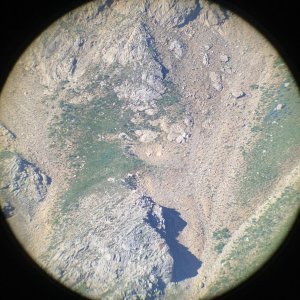You are using an out of date browser. It may not display this or other websites correctly.
You should upgrade or use an alternative browser.
You should upgrade or use an alternative browser.
how to embed youtube
- Thread starter hhunter23
- Start date
sticksender
Active Member
- Messages
- 997
LAST EDITED ON Jul-10-14 AT 05:34PM (MST)[p]Copy the youtube url for your video (don't use www, just start with the word youtube. Then paste that url between "youtube" and "/youtube" both inside squared brackets.
sticksender
Active Member
- Messages
- 997
LAST EDITED ON Jul-11-14 AT 08:49AM (MST)[p][/iframe]
sticksender
Active Member
- Messages
- 997
LAST EDITED ON Jul-11-14 AT 09:41AM (MST)[p]Repaired this thread with code hidden in post #4.
feddoc, your post #3 & my post #4 above are not viewable because your html code in post #2 was incomplete. You left off ---</iframe>--- at the end of your url string.
The normal angled style html code brackets don't work in postings on MM. After using UBB style straight brackets ][ and then posting, the server translates your posting into html code.
feddoc, your post #3 & my post #4 above are not viewable because your html code in post #2 was incomplete. You left off ---</iframe>--- at the end of your url string.
The normal angled style html code brackets don't work in postings on MM. After using UBB style straight brackets ][ and then posting, the server translates your posting into html code.
sticksender
Active Member
- Messages
- 997
LAST EDITED ON Jul-13-14 AT 11:27PM (MST)[p]Just type into your post EXACTLY in the format as shown below. And you're all done.
Of course you will replace the filename "YSz0331Qa5W...." with the filename of the particular video you're trying to post. This filename is found by simply right-clicking on the video in question at YouTube.

Of course you will replace the filename "YSz0331Qa5W...." with the filename of the particular video you're trying to post. This filename is found by simply right-clicking on the video in question at YouTube.

Similar threads
- Replies
- 1
- Views
- 279