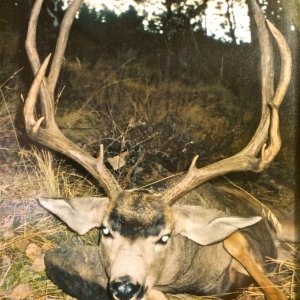You are using an out of date browser. It may not display this or other websites correctly.
You should upgrade or use an alternative browser.
You should upgrade or use an alternative browser.
The Grey Ghostess
- Thread starter ASUCoues
- Start date
S
sureshot8
Guest
Looks good to me, keep it up.
T
TFinalshot
Guest
It looks to me like you were off by about a stop or more. here's your shot after I added some light, gave it some saturation, and then sharpened it a little.
keep shooting!

keep shooting!

N
NMHUNTNUTT1
Guest
Pretty nice , pic. Tfinalshot- WOW
T
TFinalshot
Guest
Hey, it's not my picture, I only abused it with photoshop. All the data was there from the original capture, somtimes you have to pull out the color or as some light because you were off in the camera. It's not cheating, it publishing what you saw. I'm sure there was more color in the eyes of the photographer when the shot was taken, so that's what I helped him reproduce.
Take care,
Take care,
A
AZbowhntr
Guest
Nice picture ASU. How close were you when you took the picture?
I use Gimp to edit my photos. It is mainly for Linux but they have a version for Windows too. It is open source so it is free and it blows Photoshop away.
I use Gimp to edit my photos. It is mainly for Linux but they have a version for Windows too. It is open source so it is free and it blows Photoshop away.
T
TFinalshot
Guest
LAST EDITED ON Mar-14-06 AT 01:08PM (MST)[p]blows photoshop away? that's awefully bold, what does it use for color managment and profiling?
TFinalShot - what do you mean "off by about a stop"? That pic was taken at dusk and there was very little light to work with. That is why the pic turned out so grey. In fact the original scene was more like the first pic then the one you doctored up. Please don't get me wrong, I like what you did to it. I had taken several other pics of that doe that did not turn out because I had zoomed in and there was not enough light. That was the only pic that turned out and it was because I did not zoom in on it. Just so you know, I am a total novice. In fact, I have only had my digital camera now for about 7 months. I would consider myself a pretty smart guy but I try to read the manual about the camera and it doesn't seem to help much. I don't understand why when I take a pic in a bright room, during the day, I still have to use the flash. It is no big deal but it took me a while to figure it out and my wife usually forgets to flip the flash up when she takes pics inside. Also, how to you get action pics to not turn out blurry? Even slight movements will cause blurry images. Thanks for any help you can provide. CB
A
AZbowhntr
Guest
Let me clarify that and say Photoshop Deluxe. Go to www.gimp.org and try it for yourself. It is opensource therefore free. So instead of having a couple guys working on new stuff for it, every computer geek that feels like playing with it can make their own changes and if they like them send them in and possibly have them implemented on the next version of Gimp that comes out. Plus I may be biased in that I run Linux.
T
TFinalshot
Guest
Sorry for my abuse of your photo. I will be more careful in the future.
Off by one stop means that your exposure was off by one complete stop of light - that's why it did not develop any tone. You may have seen all gray but the camera saw a lot more than gray, that's okay.
You need a longer exposure, you can reduce the shutter speed or a increase the size of the apature.
as for the indoor shots, the camera will pop the flash if its meter does not have enough light to properly expose the shot, usually below 1/60 of a second.
for action you need to shoot at about 125 to 1/250 to stop most slow action.
Get the april issue of popular photogaphy, it's on your news stand, and read the article on photographing wildlife, it starts on page 27. On page 30 there are a few rules that might help you decide what shutterspeed is right for certain sized amimals.
Also, get the book by John Shaw about photographing nature, it's a good resource and if you read it you will learn a lot about basic photography.
Take care, and again I'm sorry for disturbing your photo, I wont do it again.
Off by one stop means that your exposure was off by one complete stop of light - that's why it did not develop any tone. You may have seen all gray but the camera saw a lot more than gray, that's okay.
You need a longer exposure, you can reduce the shutter speed or a increase the size of the apature.
as for the indoor shots, the camera will pop the flash if its meter does not have enough light to properly expose the shot, usually below 1/60 of a second.
for action you need to shoot at about 125 to 1/250 to stop most slow action.
Get the april issue of popular photogaphy, it's on your news stand, and read the article on photographing wildlife, it starts on page 27. On page 30 there are a few rules that might help you decide what shutterspeed is right for certain sized amimals.
Also, get the book by John Shaw about photographing nature, it's a good resource and if you read it you will learn a lot about basic photography.
Take care, and again I'm sorry for disturbing your photo, I wont do it again.
Tony, please do not apologize. I was amazed at what you were able to do with it. I had no idea all that color had been captured. Although, it was kind of neat how it turned out all grey when the coues deers nick name is the grey ghost. In the future, feel free to improve any photos I may post. CB
HunterHarry
Long Time Member
- Messages
- 5,002
Tony,
Feel free to abuse my photos all you want!
I feel like you guys that know your stuff are like mad scientists.
The things you guys do blow my mind.
HH
Feel free to abuse my photos all you want!
I feel like you guys that know your stuff are like mad scientists.
The things you guys do blow my mind.
HH
T
TFinalshot
Guest
LAST EDITED ON Mar-16-06 AT 08:44PM (MST)[p]Hey gentlmen. BOH, there's not much one can do with that shot. The FZ nailed the exposure. I think you could saturate it a bit, and for sure you could sharpen it. Other than that, it's good shot.
I know it's hard to think about composition when you photographing deer, but maybe you could put the deer off center, and or next time try to shoot it in portrait - the camera rotated 90%, that way you would have got the feet. If I'm going to cut off a body part I always have a reason. A good reason is if your shooting head shots or somthing like that. if you force yourself to shoot portrait orentation, you are less likely to chop feet or ears, or horns, and you can usually zoom in a bit more to fill the frame with the subject.
The other option would have been to pull out, get more landscape and environment, maybe some sky, and put the deer offset from the center.
Here's an example of pulling back for more habitat and less deer, and putting my subject off center.
d2h, 70-200 2.8 vr, f 5.6/400, iso 200, custom white balance, mono pod.

I know it's hard to think about composition when you photographing deer, but maybe you could put the deer off center, and or next time try to shoot it in portrait - the camera rotated 90%, that way you would have got the feet. If I'm going to cut off a body part I always have a reason. A good reason is if your shooting head shots or somthing like that. if you force yourself to shoot portrait orentation, you are less likely to chop feet or ears, or horns, and you can usually zoom in a bit more to fill the frame with the subject.
The other option would have been to pull out, get more landscape and environment, maybe some sky, and put the deer offset from the center.
Here's an example of pulling back for more habitat and less deer, and putting my subject off center.
d2h, 70-200 2.8 vr, f 5.6/400, iso 200, custom white balance, mono pod.

T
TFinalshot
Guest
now that's a shot!!!!!!!! perfect, nice job!