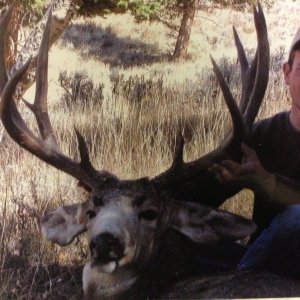You are using an out of date browser. It may not display this or other websites correctly.
You should upgrade or use an alternative browser.
You should upgrade or use an alternative browser.
1st attempt at HDR
- Thread starter johnnyh
- Start date
fatrooster
Long Time Member
- Messages
- 4,187
I don't know what HDR is but thats a beautiful cabin in a beautiful place. Whats the history behind it? fatrooster.
fatrooster
Long Time Member
- Messages
- 4,187
LAST EDITED ON Sep-26-09 AT 10:38AM (MST)[p]Thanks Johnny for the example. What do the letters HDR stand for? Also the revised picture looks more rich or vivid but it looks like there is an aora around the trees. I don't know anything about photography so do not take my view harshly because it is still beautiful as you fixed it. fatrooster.
fatrooster
Long Time Member
- Messages
- 4,187
Thanks Johnny for the explanation. Learn something new every day. Lets see more HDR. fatrooster.
Wes
Very Active Member
- Messages
- 1,167
Drew
You want to set your camera on a tripod and set it to bracket your shot. It will take three pictures 1 under 1 at the right exposure and 1 over exposed the you can merge them with the photomatix software.
Check out photomatix. Go to this link. http://photomatix-pro.en.softonic.com/ You can download it for free to play around with but it will leave a water mark on your photos unless you purchase it.
Wes
You want to set your camera on a tripod and set it to bracket your shot. It will take three pictures 1 under 1 at the right exposure and 1 over exposed the you can merge them with the photomatix software.
Check out photomatix. Go to this link. http://photomatix-pro.en.softonic.com/ You can download it for free to play around with but it will leave a water mark on your photos unless you purchase it.
Wes
OutdoorWriter
Long Time Member
- Messages
- 8,340
LAST EDITED ON Sep-27-09 AT 08:25AM (MST)[p]Johnny,
Here's your "plain and boring" original with nothing more than a bit of massaging with PS. Note that the sky doesn't show the "border" around the trees of what appeared to be the use of a darkening tool in the improved one you had posted.

TONY MANDILE

How To Hunt Coues Deer
Here's your "plain and boring" original with nothing more than a bit of massaging with PS. Note that the sky doesn't show the "border" around the trees of what appeared to be the use of a darkening tool in the improved one you had posted.

TONY MANDILE

How To Hunt Coues Deer
Castnshoot
Very Active Member
- Messages
- 1,113
LAST EDITED ON Sep-27-09 AT 06:07PM (MST)[p]Thank for the HDR info. Makes a mid day shot look like a late evening shot.
Outdoorwriter did kind of get that with PS but not as rich.
Can you take the haloing out of the HDR shot using PS?
Outdoorwriter did kind of get that with PS but not as rich.
Can you take the haloing out of the HDR shot using PS?
T
Toad23
Guest
Nice photo, HDR is a lot of fun, I'm just getting into it myself. You can reduce the Halo effect by selecting a higher level of smoothing (select high or max) in the soothing section of the tone mapping section and selecting a lower luminocity value also in the tone mapping section of photomatix. After you get it done in photomatix take it to photoshop for any refinements.
T
Toad23
Guest

A recent HDR shot, anyone know where this is?
OutdoorWriter
Long Time Member
- Messages
- 8,340
LAST EDITED ON Sep-28-09 AT 07:38AM (MST)[p]I spent less than 5 mins. working on the original posted. All I did was increase the color saturation and adjust the levels of the various tones.
I could have made it "richer" or any of a number of other things. BUT...my aim was to keep it where it looked more normal than sureal.
Oh..and all this stuff is easy without having to bracket exposures. Just shoot in the raw mode and you can make all your own exposures to do the HDR stuff if that's your thing.
TONY MANDILE

How To Hunt Coues Deer
I could have made it "richer" or any of a number of other things. BUT...my aim was to keep it where it looked more normal than sureal.
Oh..and all this stuff is easy without having to bracket exposures. Just shoot in the raw mode and you can make all your own exposures to do the HDR stuff if that's your thing.
TONY MANDILE

How To Hunt Coues Deer
huntnphool
Active Member
- Messages
- 296
Once you learn how to bracket your camera its really quite easy. Here are a couple from last year.




huntnphool
Active Member
- Messages
- 296
Got another this weekend